OutSystems standards and guidelines at Synobsys

Standards, best practices and how-tos for developing OutSystems applications
Server Action Security
Following ADR 3 Core Services must be secured we will always check the authentication and authorization in server side logic.
Each server action must include the following checks
- Is the user logged in?
- Has the user the proper authorization to perform this action?
We can easily implement this by using the Check<name>Role(UserId:) function. As a consequence we need an authentication method for system tasks such as timers and processes because there is no user there. For this we will use a “Service Account” to login before performing logic in Timers, BPT etc.
For uniform and easy implementation you must use the TemplateRoleCheck logic from the CoreServicesStencil_Pat module:
TemplateRoleCheck
Checks if the user has the Template role and throws a not registered exception if False
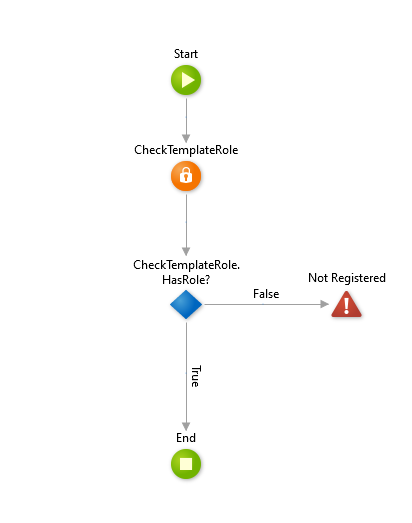
Implementation steps
- Setup the required roles in your application security module
- Copy action
TemplateRoleCheckto the security module - Rename
TemplateRoleCheckto<YourRoleName>RoleCheckand replace theCheckTemplateRoleaction byCheck<YourRoleName>Role
ServiceAccountLogin
Example Action to login the ServiceAccount
Implementation steps
- Configure the Service Account
- Setup a username and password for the ServiceAccount
- Store the ServiceAccount credentials in your configuration (do not forget to encrypt the password)
- Create an action to login the ServiceAccount using the configured credentials.
Timer_TemplateAction
Example how to use a system account in Timers, BPT, etc.
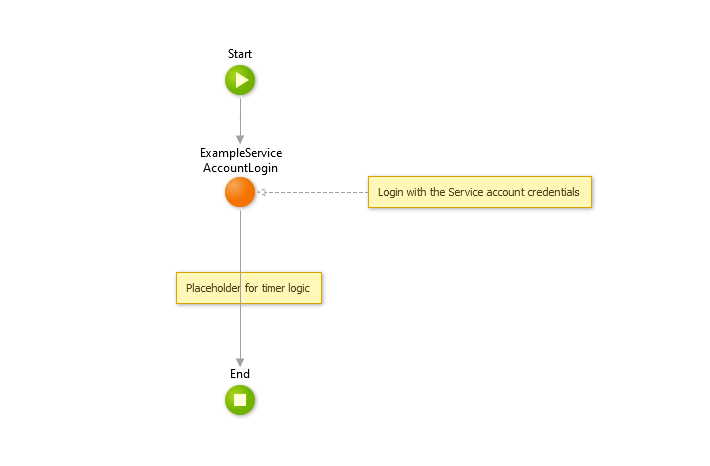
Implementation steps
- Copy the Timer_TemplateAction to your module
- Rename it to your needs
- Implement the timer logic